Timebar
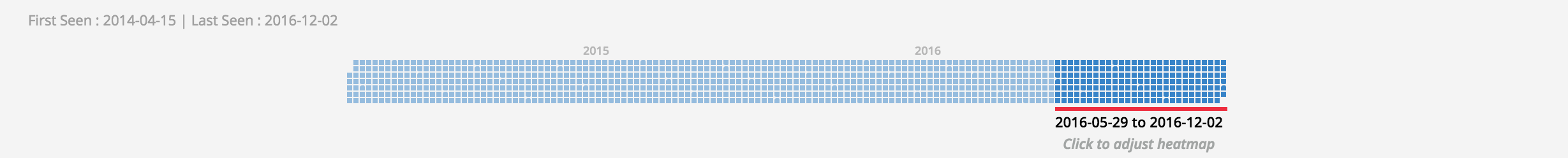
One of the most critical aspects of any cyber investigation is establishing a timeline of events. While the heatmap is a great visualization tool for the past six months of resolution data, analysts at times want access to more data over a larger time period.
The timebar, located directly under the heatmap, users can now see a high-level visual of a query’s entire time history. Hovering over a specific period of time will reveal a six month viewfinder with exact dates for the range. Clicking on a specific part of the timebar forces the heatmap to re-render and constrains the below table data to only include that of which doesn’t exceed the time selection.
For an in-depth understanding of the Time Bar capability check out our blog post here.